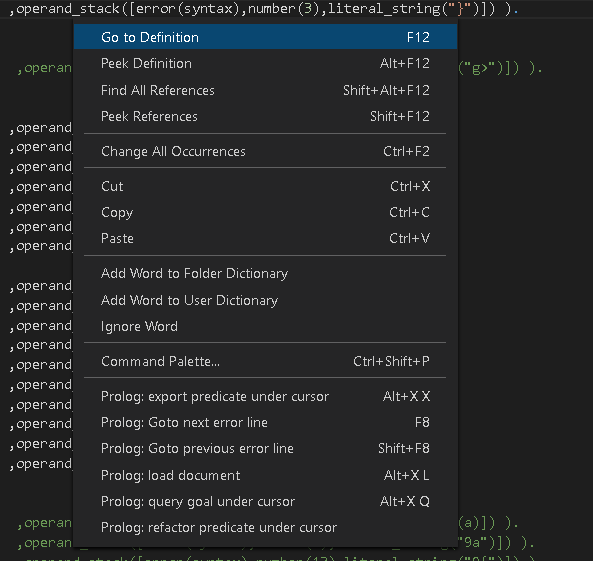I’m using: SWI-Prolog version 8.1.9 on Windows 8.1.
My editor of choice for editing Prolog source is Notepad++. Does anyone know if there is a plug-in that will give you the same functionality some of the commercial code editors do? For example, when editing Javascript with JetBrain’s WebStorm IDE, after I type the open paren for a function name, an overlay window shows me the parameter list for the function and the help text for that parameter. As I move through the parameters, the window updates to show me the help info for the current parameter.
Is there anything like this for Prolog and Notepad++?
If not, has anyone come up with a trick or tip to emulate this? My app has gotten fairly large now and I find myself frequently jumping between predicates and the predicates that call them to remember the parameter names for the callee function.